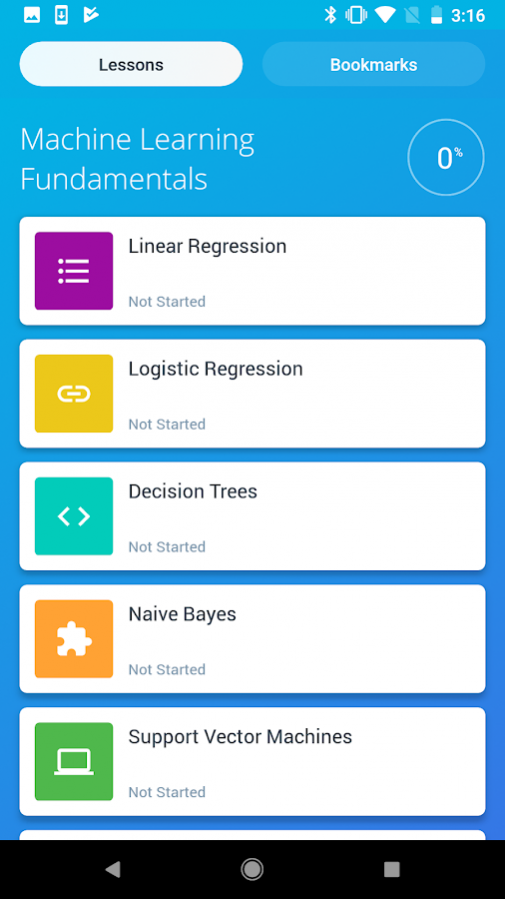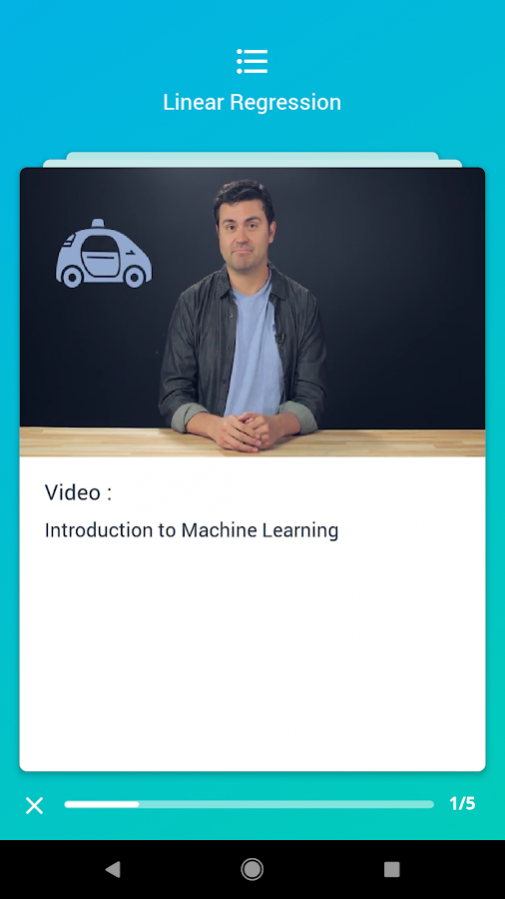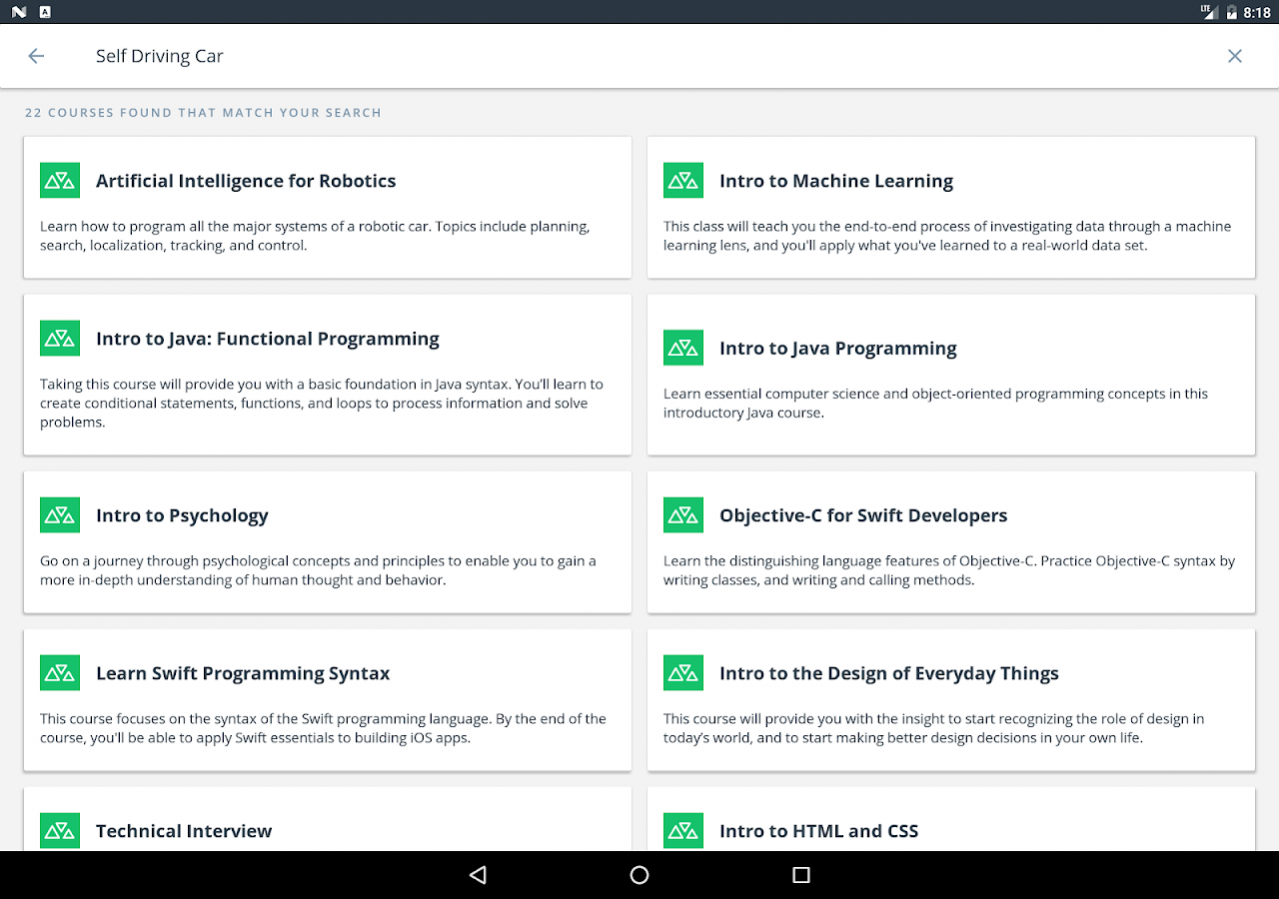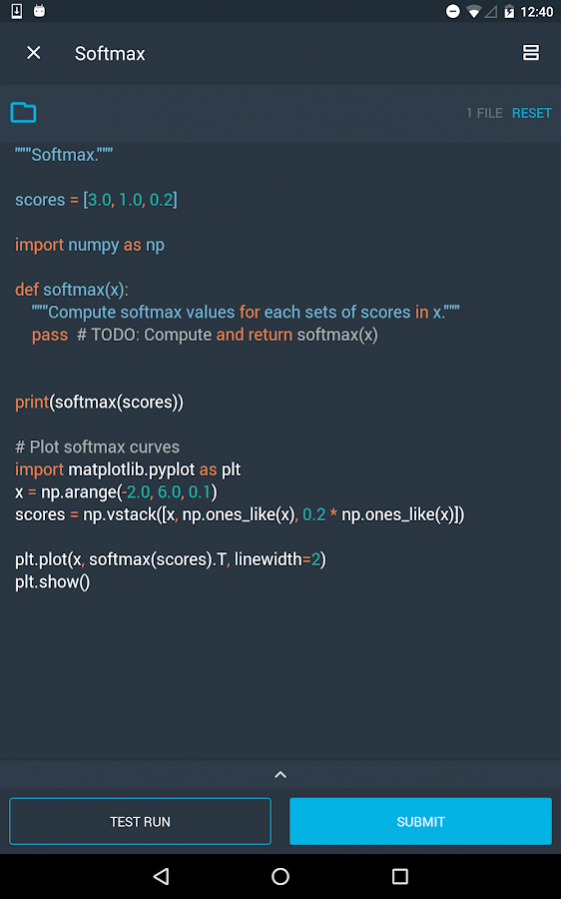Udacity - Lifelong Learning 3.9.1
Free Version
Publisher Description
Master in-demand skills in today’s hottest fields, through learning programs built with the world’s most innovative companies. Join millions of lifelong learners across the globe who are empowering themselves through education. Use the Udacity app to fully manage your personalized learning experience.
MASTER IN-DEMAND SKILLS
- Master course material developed with industry experts from Facebook, Google, Amazon, Github, and more.
MANAGE PERSONALIZED LEARNING
- Access your classroom, connect with your mentor, and track your progress.
LEARN ON THE GO
- Download classes and content ahead of time for future offline work sessions.
LAUNCH OR ADVANCE YOUR CAREER
- Get the skills you need to succeed in fields like Data Science, Artificial Intelligence, Digital Marketing, Web and App Development, and more.
The Udacity mobile experience delivers world-class content, via an innovative platform, with optimal flexibility. This is your future, today.
About Udacity - Lifelong Learning
Udacity - Lifelong Learning is a free app for Android published in the Teaching & Training Tools list of apps, part of Education.
The company that develops Udacity - Lifelong Learning is Udacity. The latest version released by its developer is 3.9.1. This app was rated by 3 users of our site and has an average rating of 3.7.
To install Udacity - Lifelong Learning on your Android device, just click the green Continue To App button above to start the installation process. The app is listed on our website since 2018-03-01 and was downloaded 15 times. We have already checked if the download link is safe, however for your own protection we recommend that you scan the downloaded app with your antivirus. Your antivirus may detect the Udacity - Lifelong Learning as malware as malware if the download link to com.udacity.android is broken.
How to install Udacity - Lifelong Learning on your Android device:
- Click on the Continue To App button on our website. This will redirect you to Google Play.
- Once the Udacity - Lifelong Learning is shown in the Google Play listing of your Android device, you can start its download and installation. Tap on the Install button located below the search bar and to the right of the app icon.
- A pop-up window with the permissions required by Udacity - Lifelong Learning will be shown. Click on Accept to continue the process.
- Udacity - Lifelong Learning will be downloaded onto your device, displaying a progress. Once the download completes, the installation will start and you'll get a notification after the installation is finished.